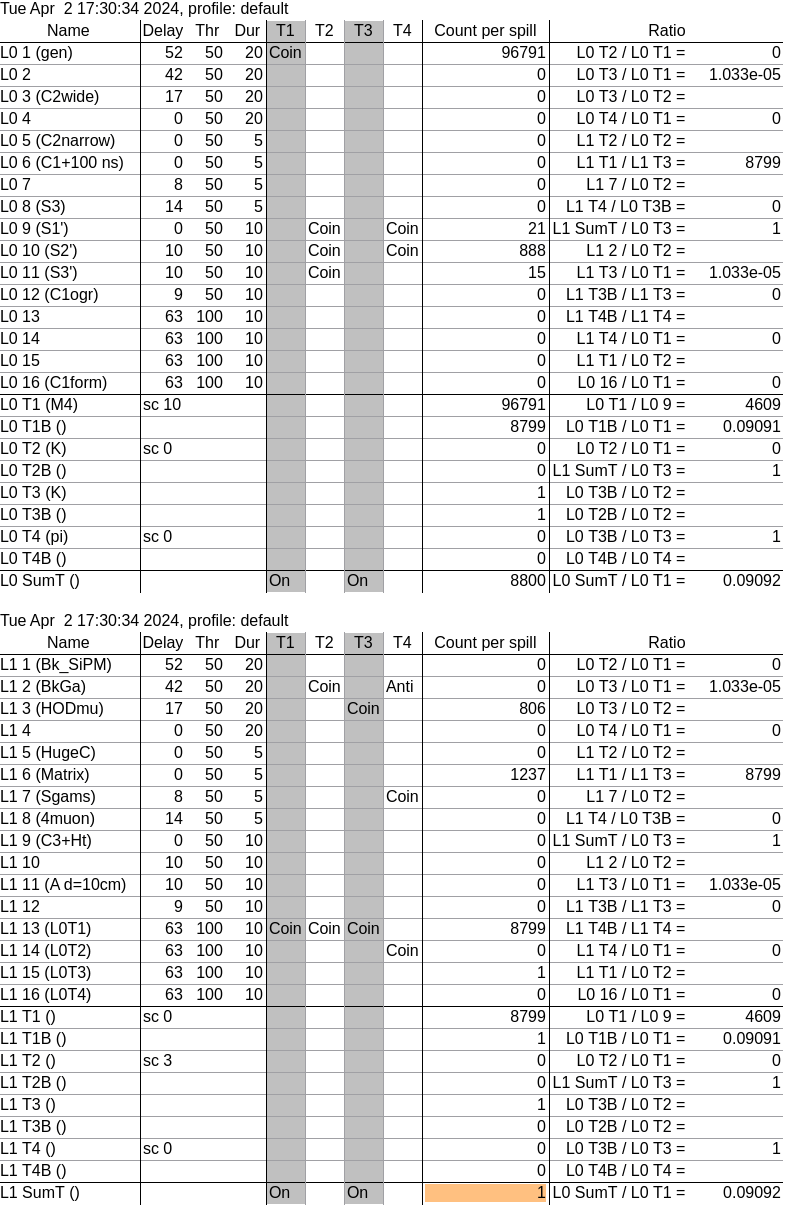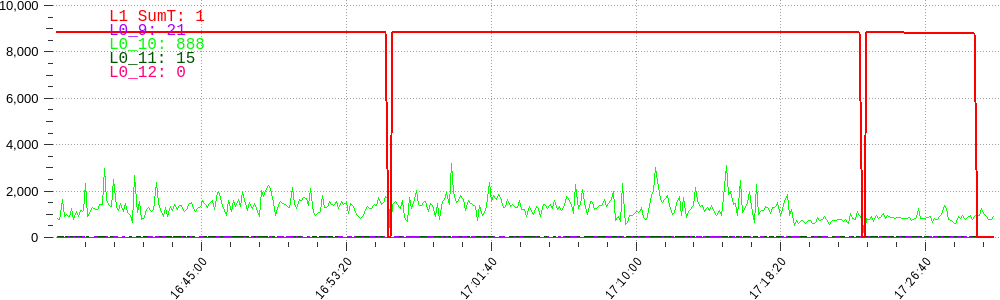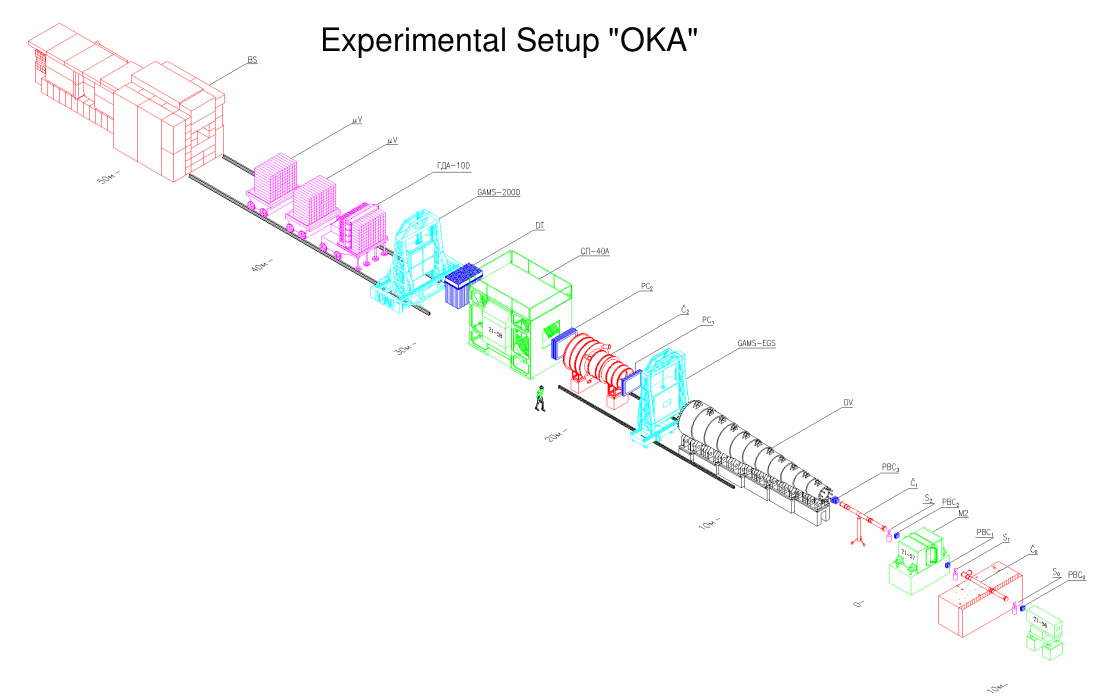SLC mirror
OKA cluster, servers and workstations are installed and upgraded with local mirror of SLC repository
oka04.ihep.su provides mirrors of repositories:
- For SLC3: SLC30X.i386, dag-RHEL3.i386 bouth are refreshed nightly by the script;
- For SLC4: SLC4X.i386 and dag-RHEL4.i386 bouth are refreshed nightly by the script.
| Directory | Mirror of |
|---|---|
| oka04.ihep.su:/opt/linuxsoft.cern.ch/cern/slc30X/i386/ | SLC30X.i386 (without SRPMS) |
| oka04.ihep.su:/opt/linuxsoft.cern.ch/dag/redhat/el3/en/i386/ | dag-RHEL3.i386 (without SRPMS) |
| oka04.ihep.su:/opt/linuxsoft.cern.ch/cern/slc4X/i386/ | SLC4X.i386 (without SRPMS) |
| oka04.ihep.su:/opt/linuxsoft.cern.ch/dag/redhat/el4/en/i386/ | dag-RHEL4.i386 (without SRPMS) |
Installation
Mirror oka04:/opt/linuxsoft.cern.ch/cern/slc30X/i386/ of repository SLC30X.i386 can be used to install SLC30X.i386 by NFS on any host in domain ihep.su and ihep.ru. Installation is provided by NFS server running on oka04.ihep.su with directory
/opt/linuxsoft.cern.ch/cern/slc30X/i386/for more info see http://linux.web.cern.ch/linux/scientific3/docs/install.shtml
The installation server and the installation path are to be changed:
linuxsoft.cern.ch -> oka04.ihep.su
/cern/slc306/i386/ -> /opt/linuxsoft.cern.ch/cern/slc30X/i386/
SLC4X.i386 is installed in the same way with directory
/opt/linuxsoft.cern.ch/cern/slc4X/i386/
SLC3 Updating
To use local mirrors instead of originals hosted on linuxsoft.cern.ch run synaptic and add new repository(ies):
- choose menu item Settings->Repositories
- add new repository(ies) with parameters:
URI http://oka04.ihep.su/ Distribution opt/linuxsoft.cern.ch/cern/slc30X/i386/apt Section(s) os updates extras URI http://oka04.ihep.su/ Distribution opt/linuxsoft.cern.ch/dag/redhat/el3/en/i386 Section(s) dag
The originals are to be disabled.
SLC4 Updating
Installed SLC4 is to be updated by yum(ex) (the default package manager in SLC4). Synaptic or apt (used in SLC3) can install packages incorrectly, don't use it in SLC4. To make yum to use local mirrors add some configuration files to directory /etc/yum.repos.d/:
- oka-dag.repo:
#
# DAG (http://dag.wieers.com) additional RPMS repository
#
# CERN does NOT provide support for packages in this repository.
#
[main]
[oka-dag]
name=DAG (http://dag.wieers.com) additional RPMS repository
baseurl=http://oka04.ihep.su/opt/linuxsoft.cern.ch/dag/redhat/el4/en/$basearch/dag
enabled=1
- oka-extra.repo:
#
# Scientific Linux CERN 4 (SLC4) extra packages
# (not included in base repository)
#
[main]
[oka-slc-extra]
name=Scientific Linux CERN 4 (SLC4) additional packages
baseurl=http://oka04.ihep.su/opt/linuxsoft.cern.ch/cern/slc4X/$basearch/yum/extras/
enabled=1
protect=1 - oka.repo:
#
# Scientific Linux CERN 4 (SLC4) base system packages
#
[main]
[oka-slc-base]
name=Scientific Linux CERN 4 (SLC4) base system packages
baseurl=http://oka04.ihep.su/opt/linuxsoft.cern.ch/cern/slc4X/$basearch/yum/os/
enabled=1
protect=1 - oka-update.repo:
#
# Scientific Linux CERN 4 (SLC4) updates
#
#
# DO NOT DISABLE this repository: all system updates
# (both security and bugfix/enhancement) are coming
# from here ...
#
[main]
[oka-slc-update]
name=Scientific Linux CERN 4 (SLC4) updates
baseurl=http://oka04.ihep.su/opt/linuxsoft.cern.ch/cern/slc4X/$basearch/yum/updates/
enabled=1
protect=1
To make yum to use the mirrors above you can mark other repositories as disabled in respective .repo files or add two options before each yum command, e.g:
yum --disablerepo=* --enablerepo=oka* -y install mysql-devel
In the command I disabled all repositories, enabled oka-prefixed only and set to assume thet the answer to any question which would be asked is yes.
Have a fun!
for more info contact cluster administrator