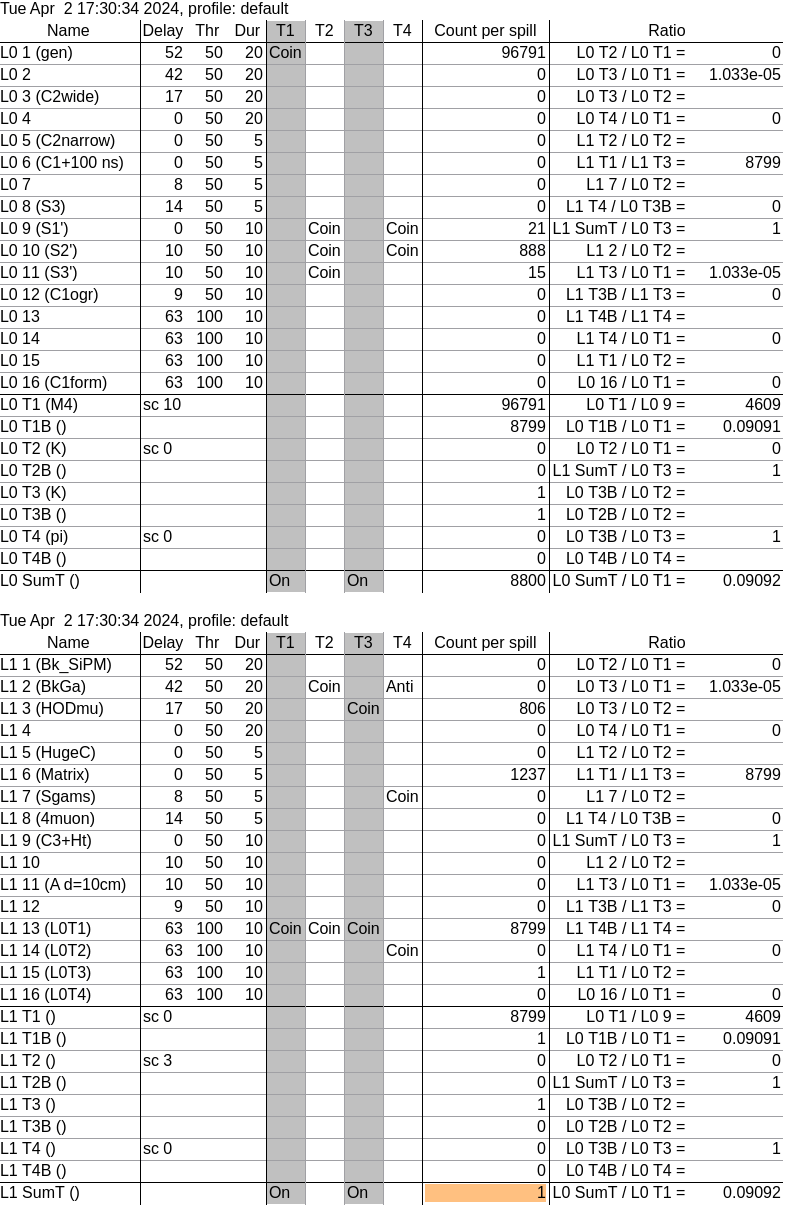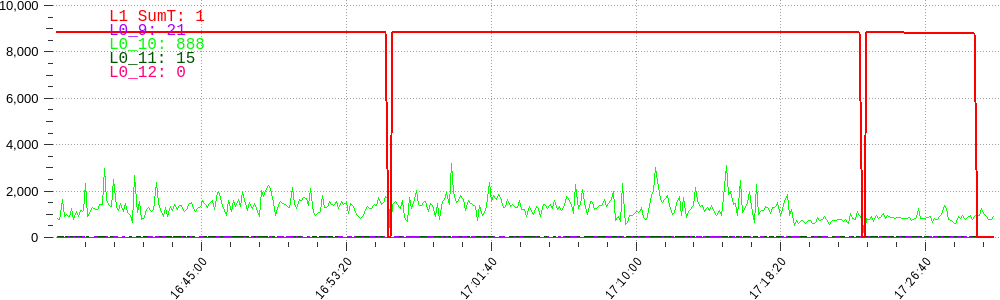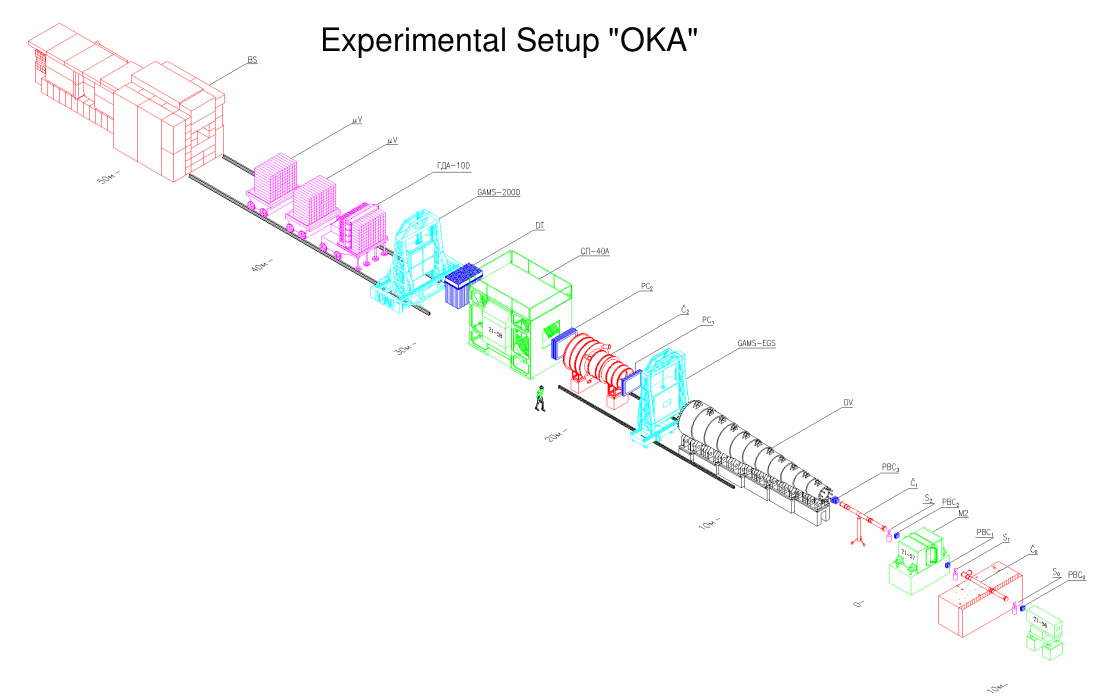How to organize group work
Explanation of facilities for group work provided by Plone
Plone powered by Zope provides some facilities to organize group work.
Common folder
The basic way to organize cooperative work is to create subfolders for other members and give them permission to write to the subfolders:
- each member has got by default personal folder (accessed by "my folder" link) which can be used to create personal html pages, links, news and subfolders which are visible by others,
- an owner of a folder can create a subfolder and tune permissions to share the subfolder with other members.
Smart folder technology
The more flexible way for cooperation is to use a dedicated smart folder:
- cooperating members create own documents and assign them with the same unique dedicated keywords,
- portal administrator creates a smart folder somewhere and tune search criteria for the folder to look for the dedicated keywords above making it possible to access all documents from one place - from dedicated smart folder;